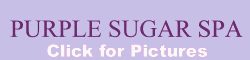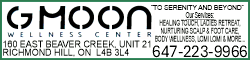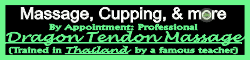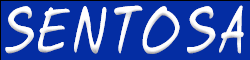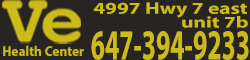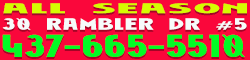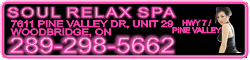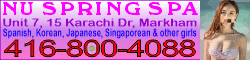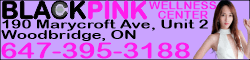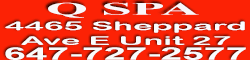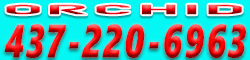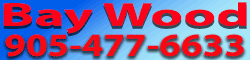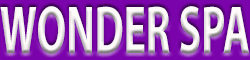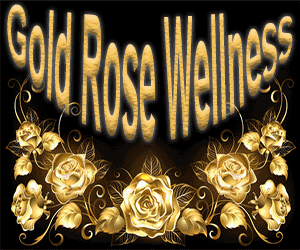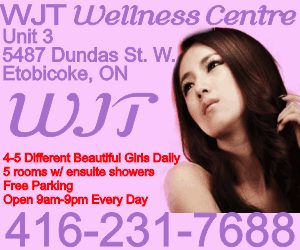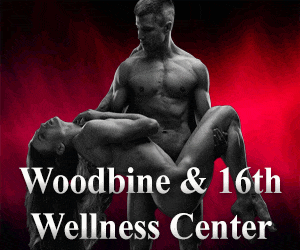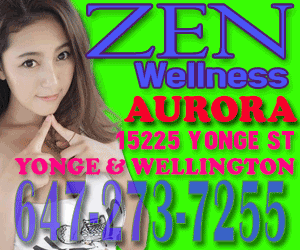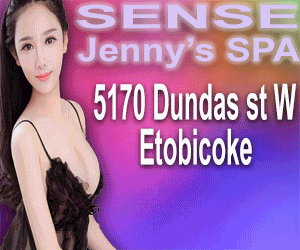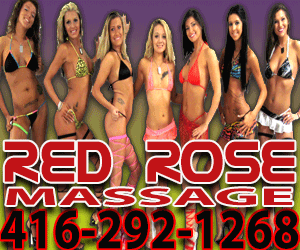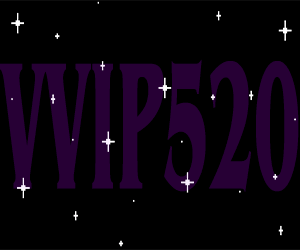In fair warning, I'm a complete newbie when it comes to web servers so here it goes.
I set up an Oracle VirtualBox on my Windows 7 Machine. This Oracle VirtualBox Operating System is Fedora. Now, the web server is up and running. However, computers from the outside cannot see it. I suspect it has to do with the router.
When I'm working on the VirtualBox - I have no problems accessing the web server from either it's IP or the Domain Name I used. However, when I test it on my host computer Windows 7, the web server is not loading for either the IP or Domain. I get the 'GoDaddy EDIT YOUR DOMAIN' screen.
Cox is my ISP. I know they have blocked Port 80. So I have the router configured so that it accesses the server through Port 8000. But like I said, it doesn't work. I did a lot of research on this and I've come to the conclusion it's one of two things.
1. VirtualBox is not configured to listen to Port 8000. How would I do this? Step by step, think of me as an idiot who has no idea what he's doing.
2. My router is not forwarding the port correctly. Assume what I've done is all wrong and start from scratch.
Any other suggestions, I'm completely open to! Please feel free. If you need more info, let me know what you need and how to get it.
Thanks for anyone who has the patience to answer this question!
Port translation sounds like it would be promising. Though, how would I do that? I tried it by accessing my router, WRT54G2. Put Start 8080, End 8080 and Start 8080, End 80. Nothing.
I set up an Oracle VirtualBox on my Windows 7 Machine. This Oracle VirtualBox Operating System is Fedora. Now, the web server is up and running. However, computers from the outside cannot see it. I suspect it has to do with the router.
When I'm working on the VirtualBox - I have no problems accessing the web server from either it's IP or the Domain Name I used. However, when I test it on my host computer Windows 7, the web server is not loading for either the IP or Domain. I get the 'GoDaddy EDIT YOUR DOMAIN' screen.
Cox is my ISP. I know they have blocked Port 80. So I have the router configured so that it accesses the server through Port 8000. But like I said, it doesn't work. I did a lot of research on this and I've come to the conclusion it's one of two things.
1. VirtualBox is not configured to listen to Port 8000. How would I do this? Step by step, think of me as an idiot who has no idea what he's doing.
2. My router is not forwarding the port correctly. Assume what I've done is all wrong and start from scratch.
Any other suggestions, I'm completely open to! Please feel free. If you need more info, let me know what you need and how to get it.
Thanks for anyone who has the patience to answer this question!
Port translation sounds like it would be promising. Though, how would I do that? I tried it by accessing my router, WRT54G2. Put Start 8080, End 8080 and Start 8080, End 80. Nothing.