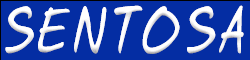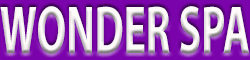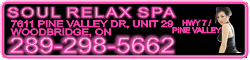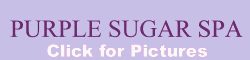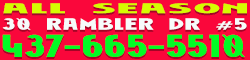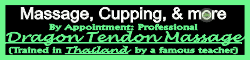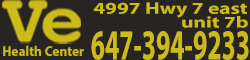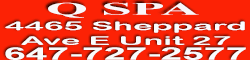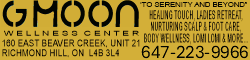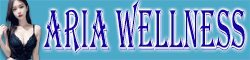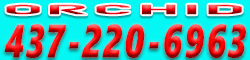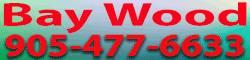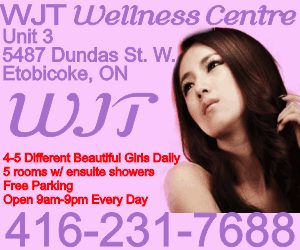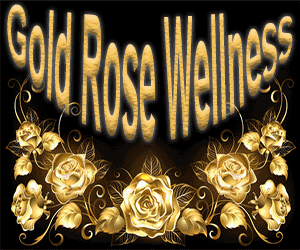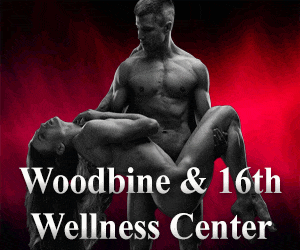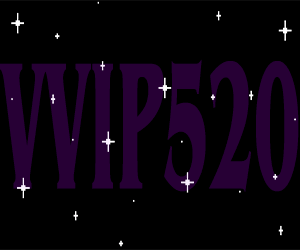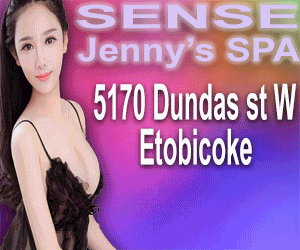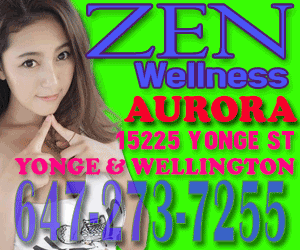Here is what you need to do. Go to the main page http://www.massageplanet.net.ca/vbulletin/index.php?s= and scroll to the bottom where it says Private Messaging. It will tell you how many messages are in your PM box. If it says 20, your box is full and you need to erase them. Click on the read them and it will take you to your PM box.
Now, about a third of the way down from the top on the left hand side there is a box that says show messages from: Click on the down arrow and pick, from the beginning. This will refresh the page and give you a list of all the PM's in your inbox. If it is blank then click on Jump to folder: which is directly across on the right hand side and click on sent items. This will then give you a list . Delete the stuff in there and make sure its from the beginning and not the last ten days. After all that is done, you should be all set.
Many people do not realize that the "save a copy" might be checked on their outgoing PM's. Make sure you uncheck it. Also it would be a good idea to uncheck the email notifications both in your posts and in your "User cp, edit options" settings.
Hope this clears up any confusion with regards to PM's and why your boxes might be full but not seeing anything. Remember, check the bottom of the main page for the number of messages in your PM box.
Now, about a third of the way down from the top on the left hand side there is a box that says show messages from: Click on the down arrow and pick, from the beginning. This will refresh the page and give you a list of all the PM's in your inbox. If it is blank then click on Jump to folder: which is directly across on the right hand side and click on sent items. This will then give you a list . Delete the stuff in there and make sure its from the beginning and not the last ten days. After all that is done, you should be all set.
Many people do not realize that the "save a copy" might be checked on their outgoing PM's. Make sure you uncheck it. Also it would be a good idea to uncheck the email notifications both in your posts and in your "User cp, edit options" settings.
Hope this clears up any confusion with regards to PM's and why your boxes might be full but not seeing anything. Remember, check the bottom of the main page for the number of messages in your PM box.