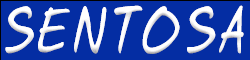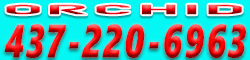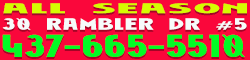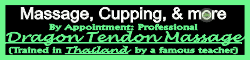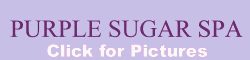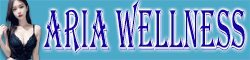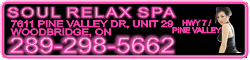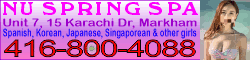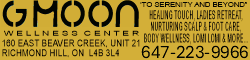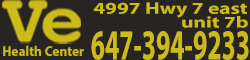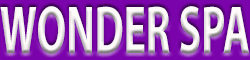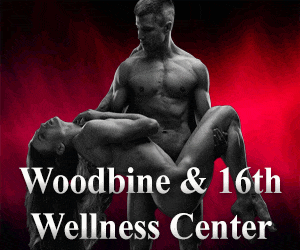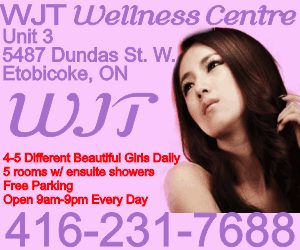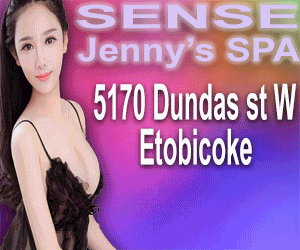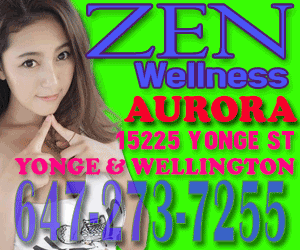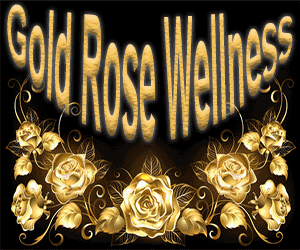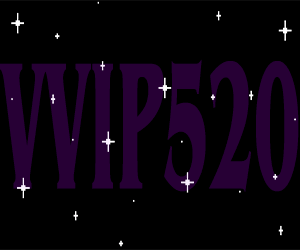kindle is frozen. this is the original kindle Amazon introduced. it was...
- Thread starter sylrosel
- Start date
- Replies 1
- Views 391
- SL West:
 ♀
♀ Sexy Saturday
Sexy Saturday Ultimate destination for Asian massages
Ultimate destination for Asian massages Two fab spots: Richmond Hill & Oakville
Two fab spots: Richmond Hill & Oakville Your passport to paradise with 9 enchanting girls fr China, HK, Japan & Korea — Tina, Yoyo, Cici, Akino, Cindy, GFE Eva, Echo, New Jenny & Emma—
Your passport to paradise with 9 enchanting girls fr China, HK, Japan & Korea — Tina, Yoyo, Cici, Akino, Cindy, GFE Eva, Echo, New Jenny & Emma— 
 Ring us
Ring us  647-695-6354 or text us
647-695-6354 or text us  647-578-8169
647-578-8169 160 East Beaver Cr., Unit 12, RichmondHill
160 East Beaver Cr., Unit 12, RichmondHill  Where Eastern charm meets Western comfort - Your Black Friday Bliss is Here!
Where Eastern charm meets Western comfort - Your Black Friday Bliss is Here!
- EMSpa_schedule:
Tomorrow's sneak peek: For Saturday January 18, 2025, our attendants will be Opal
 , Vicky
, Vicky  , Lucy
, Lucy  and Ivy
and Ivy  Enjoy! Call 905-479-6668 to book
Enjoy! Call 905-479-6668 to book - Red Rose Spa:
 We have 5 hot brown girls today
We have 5 hot brown girls today  JENNY, MALIYA, MONIKA, PRIYA, AMANDA, ASHA, ANGELINA, SARIKA, DIYA, ANGEL
JENNY, MALIYA, MONIKA, PRIYA, AMANDA, ASHA, ANGELINA, SARIKA, DIYA, ANGEL  2588 Birchmount
2588 Birchmount  2 Invergordon
2 Invergordon  647-702-8800
647-702-8800  Please visit for a great erotic massage
Please visit for a great erotic massage - Julia from Ukraine:
New in Toronto
 Young European girl with a great body and face!
Young European girl with a great body and face!  Avail until 9pm
Avail until 9pm  St. Clair and Pharmacy
St. Clair and Pharmacy  647-761-0982
647-761-0982 - OrchidSPA:
Today we have Beautiful Girls Lucy & Mia.
 Lucy is Hot and in her early 20's and is Very Beautiful.
Lucy is Hot and in her early 20's and is Very Beautiful.  Mia is also a slim cute girl. Drop In and Enjoy A Delicious & Satisfying Experience Today! OPEN: 10am to 10:00pm ~ Call/Text
Mia is also a slim cute girl. Drop In and Enjoy A Delicious & Satisfying Experience Today! OPEN: 10am to 10:00pm ~ Call/Text  ️ 437-220-6963 ~ Unit#103 3601 Highway 7, Markham, ON L3R 0M3
️ 437-220-6963 ~ Unit#103 3601 Highway 7, Markham, ON L3R 0M3 - Moneylee:
All season wellness center : New Young girl big breasted beautiful buttocks charming temperament big boobs Gold ,young girl pretty face nice figure Thai deep massage Mia,Young girl big breasted beautiful buttocks charming temperament big boobs Vivi ,Young girl Big breasted saucy naughty Ella ,Enchanting sexy petite deep massage Sherry
 address: #5-30 Rambler dr Brampton ,Ontario L6W 1E2
address: #5-30 Rambler dr Brampton ,Ontario L6W 1E2 4376655510
4376655510 



 ️
️ ️
️

- Moneylee:
Full season wellness center: New Young girl big breasted beautiful buttocks charming temperament big boobs Ivy , Young girl pretty face big boobs nice figure deep massage Jessica ,Young girl Big-breasted big Big boobs big butts May, Young beautiful face sexy body and good deep massage Maggie,Enchanting sexy petite deep massage Mary .
 2560 Shepard Ave Mississauga unit 1
2560 Shepard Ave Mississauga unit 1  4379857899
4379857899 



 ️
️ ️
️

- Lulu1980:
Phoenix Blossom Spa


 3 girls
3 girls 

 5124 Dundas St W Etobicoke
5124 Dundas St W Etobicoke 416-817-3366
416-817-3366 New girl Cherry (Student)
New girl Cherry (Student)


 Hot and sexy body, big boobs super body slide, very provocative service
Hot and sexy body, big boobs super body slide, very provocative service

 , professional super Luna deep tissue massage, has therapeutic effect to loosen bones and relieve muscle pressure and will bring you unexpected service effects, she will bring you a little surprise
, professional super Luna deep tissue massage, has therapeutic effect to loosen bones and relieve muscle pressure and will bring you unexpected service effects, she will bring you a little surprise



 You are welcome to make an appointment at any time or walk in the back door with plenty of parking
You are welcome to make an appointment at any time or walk in the back door with plenty of parking - Sparkling Spa:
Sultry Nympho Susan is working at Sparkling Spa with Hot & Horny Service Queen Jennifer today. Real pictures of Susan and Jennifer

 Call or text to book appointment
Call or text to book appointment 
 ️
️ SPARKLING SPA
SPARKLING SPA ️
️
 50 Lockridge Ave Unit 8
50 Lockridge Ave Unit 8
 Markham, ON L3R 8X4
Markham, ON L3R 8X4
 (905) 604-8186 Spa Land Line
(905) 604-8186 Spa Land Line
 (437) 446-6688 NEW Spa Cell Phone
(437) 446-6688 NEW Spa Cell Phone (West of Warden & 16th Ave) OPEN 10am to 9pm MONDAY to SUNDAY
(West of Warden & 16th Ave) OPEN 10am to 9pm MONDAY to SUNDAY - AliceSpa:
FRIDAY at 𝗔𝗟𝗜𝗖𝗘 𝗦𝗣𝗔, 4915 Steeles Ave. E, Scarborough 𝟰𝟭𝟲-𝟮𝟵𝟴-𝟬𝟴𝟵𝟴. Alice spa has 3 very hot girls today. Open 10am to 9pm: ANNA (1pm-9pm) : is a hot & sexy curvy girl from Vietnam with C Cups. Anna has strong massage & good service. CICI : is a petite cutie from Vietnam, all natural C Cups, small waist, firm ass, young innocent face. Her long hair shows youthful vitality.
- Dreaminn:
Available Girls Working Today: Angela (new) vivi Miki Miki Vinetmese Miki is super young Vinetmese girl, 22 years old , model body, 5,2, 95bs with Ccup,speak well English Vivi She is young Chinese cutie, 158cm , 90bs, 32 B natural, cute excellent bbbj ,super happy girl Angela Chinese She is 5’1 tall , 100bs , C cup natural, ( bbbj 69 sf2 wf dfk , girl friend experience
- H-MomoBeauty:
MoonMoon spa/416 887 8801/8131Yonge st #203 Persian Turkish (Jasmine )& Spanish girl (big boobs ass) in today
- New spring spa@:

 sexy hot busty
sexy hot busty  Canadian
Canadian Thailand
Thailand  Korean
Korean  girls working at Markham
girls working at Markham  416-669-8508
416-669-8508

- Jenny’s Spa:

 JENNY’S SPA
JENNY’S SPA

 5170 DUNDAS STREET WEST
5170 DUNDAS STREET WEST
 ETOBICOKE ONTARIO M9A 1C4
ETOBICOKE ONTARIO M9A 1C4
 ( 647-893-5196)
( 647-893-5196) Call or Text
Call or Text  ( 437-888-3759)
( 437-888-3759) Call Only (ETOBICOKE) OPEN 10am to 9pm MONDAY to SUNDAY
Call Only (ETOBICOKE) OPEN 10am to 9pm MONDAY to SUNDAY 
 GRAND OPENING
GRAND OPENING NEW GIRLS EVERYDAY
NEW GIRLS EVERYDAY EXCELLENT MASSAGE + SERVICE QUEENS NOW AVAILABLE AT JENNY’S SPA FOR ALL YOUR MASSAGE AND SPECIAL EXTRA NEEDS
EXCELLENT MASSAGE + SERVICE QUEENS NOW AVAILABLE AT JENNY’S SPA FOR ALL YOUR MASSAGE AND SPECIAL EXTRA NEEDS





 TWO BEAUTIFUL NEW YOUNG ASIAN GIRLS EVERYDAY
TWO BEAUTIFUL NEW YOUNG ASIAN GIRLS EVERYDAY
 REAL PICTURES OF ATTENDANTS
REAL PICTURES OF ATTENDANTS
 TODAY’s ROSTER INCLUDES: Grace
TODAY’s ROSTER INCLUDES: Grace
 A new alluring and skilled Asi
A new alluring and skilled Asi - JerryWangWw:
Suko spa Every day have 7 masseuse working here please call 905-597-8880







- wonderspa:
 welcome to wonder spa
welcome to wonder spa 416-5000-800,L6a4H8,open10 to10.we have 4young beautiful girls working everyday,Ensuit shower available
416-5000-800,L6a4H8,open10 to10.we have 4young beautiful girls working everyday,Ensuit shower available  ,service queen Jessica friendly nice girl,providing deep tissue massage and nice body slide
,service queen Jessica friendly nice girl,providing deep tissue massage and nice body slide joey is very good looking,big breasted service excellent massage give you warm time
joey is very good looking,big breasted service excellent massage give you warm time nice Vietnamese girl Amy,very popular,sexy girl open maid,Amazing massage,must try
nice Vietnamese girl Amy,very popular,sexy girl open maid,Amazing massage,must try
- hiyamickey:
7 girls working at Reinella wellness , Address: 6262 hwy7 unit #1 Vaughan,
 :905-851-4888
:905-851-4888 - luckywellness:
Lucky Wellness Center 4379721888 295 Eglinton Ave E,Unit 7,Mississauga Kiki and Moncica works
- Annie Spa:

 ANNIE SPA
ANNIE SPA

 7-1001 SANDHURST CIRCLE
7-1001 SANDHURST CIRCLE
 SCARBOROUGH ON M1V 1Z6
SCARBOROUGH ON M1V 1Z6
 (647) 891-9688
(647) 891-9688
 (416) 291-8879
(416) 291-8879 (FINCH & MCCOWAN) OPEN 9:30am to 9pm MONDAY to SUNDAY
(FINCH & MCCOWAN) OPEN 9:30am to 9pm MONDAY to SUNDAY 
 NEW MANAGEMENT
NEW MANAGEMENT NEW GIRLS
NEW GIRLS

 GORGEOUS NEW YOUNG ASIAN GIRLS - TODAY’s ROSTER INCLUDES:
GORGEOUS NEW YOUNG ASIAN GIRLS - TODAY’s ROSTER INCLUDES:  Vicky
Vicky A new arrival at our branch
A new arrival at our branch 
 Vicky is a very young CBC part time student working for tuition fees and books, this bright young sexy girl is willing to showcase her eagerness to please AND be pleased. Busty 36DD boobs
Vicky is a very young CBC part time student working for tuition fees and books, this bright young sexy girl is willing to showcase her eagerness to please AND be pleased. Busty 36DD boobs - HollywoodSpa:
Friday at
 𝗛𝗢𝗟𝗟𝗬𝗪𝗢𝗢𝗗 𝗦𝗣𝗔
𝗛𝗢𝗟𝗟𝗬𝗪𝗢𝗢𝗗 𝗦𝗣𝗔 , 4578 Yonge St, Unit 100, North York, ON: TRACY & MICHICO. ☎416-222-5554☎ When you visit
, 4578 Yonge St, Unit 100, North York, ON: TRACY & MICHICO. ☎416-222-5554☎ When you visit  Hollywood Spa
Hollywood Spa , you will be treated with tender care and your visit will be a fulfilling one. Nice Massage, Young Pretty Girls. We have Chinese, Japanese, Korean & other attendants. TRACY is a slim, taller & pretty lady, very friendly with an extensive menu. MICHICO is a young slim, beautiful
, you will be treated with tender care and your visit will be a fulfilling one. Nice Massage, Young Pretty Girls. We have Chinese, Japanese, Korean & other attendants. TRACY is a slim, taller & pretty lady, very friendly with an extensive menu. MICHICO is a young slim, beautiful - ForeverWarden:
Friday at




 𝓕𝓞𝓡𝓔𝓥𝓔𝓡 𝓢𝓟𝓐
𝓕𝓞𝓡𝓔𝓥𝓔𝓡 𝓢𝓟𝓐



 2190 Warden Ave, Unit 201, Scarborough 𝟰𝟭𝟲-𝟴𝟬𝟬-𝟳𝟴𝟴𝟳 : Ashley, Bobo & Sasa. Ashley is a very beautiful & young Indian lady. Bobo is a small, slim and sexy lady, petite with all natural busty melons for your enjoyment. Sasa is a slim & sweet Korean lady, about 5’4” with C Cups. She can offer top quality bbbj and cfs, and good massage
2190 Warden Ave, Unit 201, Scarborough 𝟰𝟭𝟲-𝟴𝟬𝟬-𝟳𝟴𝟴𝟳 : Ashley, Bobo & Sasa. Ashley is a very beautiful & young Indian lady. Bobo is a small, slim and sexy lady, petite with all natural busty melons for your enjoyment. Sasa is a slim & sweet Korean lady, about 5’4” with C Cups. She can offer top quality bbbj and cfs, and good massage - HolidaySpa:
Friday at


 𝓗𝓸𝓵𝓲𝓭𝓪𝔂 𝓢𝓹𝓪
𝓗𝓸𝓵𝓲𝓭𝓪𝔂 𝓢𝓹𝓪

 3517 Kennedy Rd, Unit 4, Scarborough
3517 Kennedy Rd, Unit 4, Scarborough  𝟰𝟯𝟳-𝟮𝟰𝟳-𝟭𝟭𝟵𝟵
𝟰𝟯𝟳-𝟮𝟰𝟳-𝟭𝟭𝟵𝟵 : LINA, YOYO & CINDY. LINA is very well known for her great services and her impressive shapely ass. Come and see why! You will be glad you did. YOYO is a very beautiful slim Chinese lady, 165Cms & 116 Lbs with natural D Cups & a VERY sexy figure. She provides the best versatile PSE services.
: LINA, YOYO & CINDY. LINA is very well known for her great services and her impressive shapely ass. Come and see why! You will be glad you did. YOYO is a very beautiful slim Chinese lady, 165Cms & 116 Lbs with natural D Cups & a VERY sexy figure. She provides the best versatile PSE services. - New Oriental Health Centre:
 Happy, Nayla & Ada are in today
Happy, Nayla & Ada are in today  Call
Call  Text: (647) 381-2688
Text: (647) 381-2688  Happy is a very talented Korean Babe
Happy is a very talented Korean Babe  Nayla is a Tall, Young, Beautiful & Curvy Spanish Girl
Nayla is a Tall, Young, Beautiful & Curvy Spanish Girl  Ada is a sexy European Hottie ~ All Our Girls are Extremely Open-Minded
Ada is a sexy European Hottie ~ All Our Girls are Extremely Open-Minded  Open 8am til Late #26, 10 East Wilmot Street, Richmond Hill.
Open 8am til Late #26, 10 East Wilmot Street, Richmond Hill. - SugarLoveSpa:
Friday at


 ⎝𝗦𝗨𝗚𝗔𝗥 𝗟𝗢𝗩𝗘 𝗦𝗣𝗔⎠
⎝𝗦𝗨𝗚𝗔𝗥 𝗟𝗢𝗩𝗘 𝗦𝗣𝗔⎠

 :ANA, ELLA & TIFFANY. 1270 Finch Ave W (at Keele St), Unit 18. North York, ON ☎ 𝟰𝟯𝟳-𝟯𝟲𝟱-𝟮𝟲𝟴𝟴 ☎ ANA is a young, short and sweet lady, 5’1 & 105 Lbs, very tight, with a small to medium booty. Ana is a versatile honey who provides great massage, & can accommodate your needs. ELLA is a lovely Thai sweetheart, 5’1” with C Cups, smooth skin and a very pleasing attitude.
:ANA, ELLA & TIFFANY. 1270 Finch Ave W (at Keele St), Unit 18. North York, ON ☎ 𝟰𝟯𝟳-𝟯𝟲𝟱-𝟮𝟲𝟴𝟴 ☎ ANA is a young, short and sweet lady, 5’1 & 105 Lbs, very tight, with a small to medium booty. Ana is a versatile honey who provides great massage, & can accommodate your needs. ELLA is a lovely Thai sweetheart, 5’1” with C Cups, smooth skin and a very pleasing attitude. - bnwellness_wilson:
We have 4 girls are working today, young pretty Summer 30’s and young fun Tina with big buttocks open mind,sexy Coco and sweet GFE Lina are providing deep tissue and sensual massage, pls call 416-3985777 book appointment and walk in always welcome, back entrance and parking available. 350 Wilson Ave North York
- Golden Sunshine Spa:
 Click on our Username and FOLLOW US for updates and special services !
Click on our Username and FOLLOW US for updates and special services !  Today
Today Alisa
Alisa Selina
Selina Monika
Monika Nina
Nina Valentina Call us ☎ 905 - 265 - 2158
Valentina Call us ☎ 905 - 265 - 2158 Your ultimate service awaits!
Your ultimate service awaits! 
- Soul Relax Spa:
 Looking for a relaxing escape?
Looking for a relaxing escape?  Meet
Meet Mei
Mei Kim
Kim MariaCall us today for the best treatment and service experience. Click on our Username and FOLLOW US for updates ! Call now ☎ 289 - 298 - 5662
MariaCall us today for the best treatment and service experience. Click on our Username and FOLLOW US for updates ! Call now ☎ 289 - 298 - 5662 Your ultimate relaxation awaits!
Your ultimate relaxation awaits! 
- Endless Joy Spa:




 [GRAND OPENING]
[GRAND OPENING]




 Endless Joy Spa
Endless Joy Spa
 (155 East Beaver Creek Rd Unit #8, Richmond Hill) 416-731-8565
(155 East Beaver Creek Rd Unit #8, Richmond Hill) 416-731-8565 10am-2am, Slim Petite Chinese Vivi & Slim Sexy Chinese Coco & Young Slim Sexy Chinese Jasmine
10am-2am, Slim Petite Chinese Vivi & Slim Sexy Chinese Coco & Young Slim Sexy Chinese Jasmine - Sunrise Spa:
 We have a wonderful Asian spa in downtown Toronto
We have a wonderful Asian spa in downtown Toronto  302 Adelaide St W, 2nd Floor
302 Adelaide St W, 2nd Floor  Today is Jennifer, Coco and Emily
Today is Jennifer, Coco and Emily  416-916-7276
416-916-7276 - Lulu1980:
Phoenix Blossom Spa


 3 girls
3 girls 

 5124 Dundas St W Etobicoke
5124 Dundas St W Etobicoke 416-817-3366
416-817-3366 New girl Cherry (Student)
New girl Cherry (Student)


 Hot and sexy body, big boobs super body slide, very provocative service
Hot and sexy body, big boobs super body slide, very provocative service

 , professional super Luna deep tissue massage, has therapeutic effect to loosen bones and relieve muscle pressure and will bring you unexpected service effects, she will bring you a little surprise
, professional super Luna deep tissue massage, has therapeutic effect to loosen bones and relieve muscle pressure and will bring you unexpected service effects, she will bring you a little surprise



 You are welcome to make an appointment at any time or walk in the back door with plenty of parking
You are welcome to make an appointment at any time or walk in the back door with plenty of parking - Lulu_Villa_Spa:
Jessica 155 cm, 90Ibs Pretty Girl with amazing personality and super easy to get along Sasa Sexy Vietnamese Body Type She is very sweet Provides Excellent Customer Service Judy is a gorgeous model type Vietnamese Girl
 647- 446-0886
647- 446-0886 - See You Health Center:
Candy She is a Vietnamese, Face and body to die for. Her smile will make you melt. Cici Cute Skinny Sexy Vietnamese Girl With Voluptuous Huge C Melons Provides Amazing Service Cherry
 From Malaysia Part time School girl Naturally very pretty face, Sexy Skinny Spinner Body
From Malaysia Part time School girl Naturally very pretty face, Sexy Skinny Spinner Body  416-988-2950
416-988-2950 - Golden Flower Spa:
10AM - 2AM DAILY ✰ 905.258.0777 ✰ 8380 Kennedy Rd Unit #C6, Unionville Markham ✰ New
 LAYLA
LAYLA  Vietnamese 36DD,
Vietnamese 36DD,  SONIA
SONIA  Indian,
Indian,  Julie
Julie  19YRS Vietnamese,
19YRS Vietnamese,  MIKA
MIKA  19Yrs Vietnamese,
19Yrs Vietnamese,  Vanessa
Vanessa  Hungarian...✰ GOLDEN FLOWER SPA ✰ 905.258.0777 ✰ 8380 Kennedy Rd Unit #C6, Unionville ✰
Hungarian...✰ GOLDEN FLOWER SPA ✰ 905.258.0777 ✰ 8380 Kennedy Rd Unit #C6, Unionville ✰ - EMSpa_schedule:
Here's tomorrow's sneak peek: For Friday January 17, 2024, our attendants will be Ada
 , Opal
, Opal  , Cici
, Cici  , Vicky
, Vicky  and Christina
and Christina  Call 905-479-6668 to book!
Call 905-479-6668 to book! - SL West:
 ♀
♀ Fabulous Friday!!!
Fabulous Friday!!! Ultimate destination for Asian massages
Ultimate destination for Asian massages Two fab spots: SL Richmond Hill & SL West Oakville
Two fab spots: SL Richmond Hill & SL West Oakville  Your passport to paradise with 10 enchanting girls fr China, HK, Japan & Korea —
Your passport to paradise with 10 enchanting girls fr China, HK, Japan & Korea — 36D Flora, Eva, Tina, Coco, Cici, JPN Yui, Happy, Echo, Selena & Doris— pamper yourself
36D Flora, Eva, Tina, Coco, Cici, JPN Yui, Happy, Echo, Selena & Doris— pamper yourself
 Ring us
Ring us  647-695-6354 or text us
647-695-6354 or text us  647-578-8169
647-578-8169 160 East Beaver Cr., Unit 12, RichmondHill
160 East Beaver Cr., Unit 12, RichmondHill  Where Eastern charm meets Western comfort - your bliss awaits
Where Eastern charm meets Western comfort - your bliss awaits
- OrchidSPA:
Today we have Beautiful Girls Cici & Tiffany. Cici has lovely Sexy Body. She Enjoys Providing a Smooth Full Body Massage. Tiffany is a Young and Very Sexy Girl. She has sexy body with natural 34C boobs. Business hour: 10am to 10:00pm ~ Call/Text
 ️ 437-220-6963 ~ 3601 Highway 7, Unit#103, Markham, ON L3R 0M3
️ 437-220-6963 ~ 3601 Highway 7, Unit#103, Markham, ON L3R 0M3 - Shangri-la Spa:
 ♀
♀ Terrific Thursday
Terrific Thursday  Ultimate destination for Asian massages
Ultimate destination for Asian massages Two fab spots: SL Richmond Hill & SL West Oakville
Two fab spots: SL Richmond Hill & SL West Oakville  Your passport to paradise with 10 enchanting girls fr China, HK, Japan & Korea —
Your passport to paradise with 10 enchanting girls fr China, HK, Japan & Korea — Stella, 34D Cici, Yoyo, Coco, Aaliyah, Selena, Yui, Tina, Michelle & New Kimmy— ready to pamper you
Stella, 34D Cici, Yoyo, Coco, Aaliyah, Selena, Yui, Tina, Michelle & New Kimmy— ready to pamper you
 Ring us
Ring us  647-695-6354 or text us
647-695-6354 or text us  647-578-8169
647-578-8169 160 East Beaver Cr., Unit 12, RichmondHill
160 East Beaver Cr., Unit 12, RichmondHill  Where Eastern charm meets Western comfort - your bliss awaits
Where Eastern charm meets Western comfort - your bliss awaits
- Withme_Spa:


 ❣at 4386 Sheppard Avenue east Thursday ❣❤ Nana,
❣at 4386 Sheppard Avenue east Thursday ❣❤ Nana,
 average height and sexy build, nice boobs, long hair. Beautiful. good service level.
average height and sexy build, nice boobs, long hair. Beautiful. good service level. 
 Lucy,❤
Lucy,❤ beautiful, dark hair to shoulder, tall and slim but busty, very relaxing treatment with over the top finish.
beautiful, dark hair to shoulder, tall and slim but busty, very relaxing treatment with over the top finish.  Jessica,
Jessica,  medium height, sexy build with shapely legs and ass. friendly, relaxing finish
medium height, sexy build with shapely legs and ass. friendly, relaxing finish 

 Crystal,
Crystal,  average height, slim build, very pretty, white skin, medium treatment, very smooth, choice finish
average height, slim build, very pretty, white skin, medium treatment, very smooth, choice finish  ❣
❣ 416 297-7488
416 297-7488
- New spring spa@:
 sexy hot busty
sexy hot busty Indian
Indian  Japanese
Japanese  Korean
Korean  girls working at Markham
girls working at Markham  416-669-8508
416-669-8508
- hiyamickey:
7 girls working at Reinella wellness, Address:6262 hwy7 unit 1 Vaughan,
 :905-851-4888
:905-851-4888 - Adele in Etobicoke:
New in Toronto
 Young European girl with a great body and face!
Young European girl with a great body and face!  Avail until 9pm
Avail until 9pm  Queensway and Kipling
Queensway and Kipling  647-553-3202
647-553-3202 
- Sparkling Spa:
 ️
️ SPARKLING SPA
SPARKLING SPA ️
️
 50 Lockridge Ave Unit 8
50 Lockridge Ave Unit 8
 Markham, ON L3R 8X4
Markham, ON L3R 8X4
 (905) 604-8186 Spa Land Line
(905) 604-8186 Spa Land Line
 (437) 446-6688 NEW Spa Cell Phone
(437) 446-6688 NEW Spa Cell Phone (West of Warden & 16th Ave) OPEN 10am to 9pm MONDAY to SUNDAY
(West of Warden & 16th Ave) OPEN 10am to 9pm MONDAY to SUNDAY 
 NEW MANAGEMENT
NEW MANAGEMENT NEW GIRLS
NEW GIRLS SUPERSTAR SERVICE QUEENS AVAILABLE AT SPARKLING SPA FOR ALL YOUR MASSAGE AND SPECIAL EXTRA NEEDS
SUPERSTAR SERVICE QUEENS AVAILABLE AT SPARKLING SPA FOR ALL YOUR MASSAGE AND SPECIAL EXTRA NEEDS





 SEXY NEW YOUNG GIRLS ALWAYS WORKING - Today’s Schedule is…
SEXY NEW YOUNG GIRLS ALWAYS WORKING - Today’s Schedule is… Mimi
Mimi
 A captivating and alluring new massage girl from Korea whose elegance and c
A captivating and alluring new massage girl from Korea whose elegance and c - gold__rose__spa:
 🏵at 1536 Warden Avenue
🏵at 1536 Warden Avenue 


 Thursday, ♥
Thursday, ♥ 
 Michelle
Michelle for traditional style treatment and quality services., newly toned body, strong, does very firm treatment, pleasant personality
for traditional style treatment and quality services., newly toned body, strong, does very firm treatment, pleasant personality 
 647 346-8086
647 346-8086
- wonderspa:
 welcome to wonder spa
welcome to wonder spa 416-5000-800,L6a4H8,we have 4young beautiful girls working everyday ,RMT available Ensuit shower available
416-5000-800,L6a4H8,we have 4young beautiful girls working everyday ,RMT available Ensuit shower available  ,service queen Sunny,she is very friendly nice girl,deep tissue massage and nice body slide
,service queen Sunny,she is very friendly nice girl,deep tissue massage and nice body slide ,short Q girl Lucy is very good looking,she got a lot experience ,cupping backwalk deep to relax massage,
,short Q girl Lucy is very good looking,she got a lot experience ,cupping backwalk deep to relax massage, long hair Lily ,beautiful face nice friendly,open maid,she know what do you want
long hair Lily ,beautiful face nice friendly,open maid,she know what do you want
- Jenny’s Spa:

 JENNY’S SPA
JENNY’S SPA

 5170 DUNDAS STREET WEST
5170 DUNDAS STREET WEST
 ETOBICOKE ONTARIO M9A 1C4
ETOBICOKE ONTARIO M9A 1C4
 ( 647-893-5196)
( 647-893-5196) Call or Text
Call or Text  ( 437-888-3759)
( 437-888-3759) Call Only (ETOBICOKE) OPEN 10am to 9pm MONDAY to SUNDAY
Call Only (ETOBICOKE) OPEN 10am to 9pm MONDAY to SUNDAY 
 GRAND OPENING
GRAND OPENING NEW GIRLS EVERYDAY
NEW GIRLS EVERYDAY EXCELLENT MASSAGE + SERVICE QUEENS NOW AVAILABLE AT JENNY’S SPA FOR ALL YOUR MASSAGE AND SPECIAL EXTRA NEEDS
EXCELLENT MASSAGE + SERVICE QUEENS NOW AVAILABLE AT JENNY’S SPA FOR ALL YOUR MASSAGE AND SPECIAL EXTRA NEEDS





 TWO BEAUTIFUL NEW YOUNG ASIAN GIRLS EVERYDAY
TWO BEAUTIFUL NEW YOUNG ASIAN GIRLS EVERYDAY
 REAL PICTURES OF ATTENDANTS
REAL PICTURES OF ATTENDANTS
 TODAY’s ROSTER INCLUDES: Jenny
TODAY’s ROSTER INCLUDES: Jenny - An exotic tall and slim Vietna
- An exotic tall and slim Vietna - AliceSpa:
THURSDAY at 𝗔𝗟𝗜𝗖𝗘 𝗦𝗣𝗔.4915 Steeles Ave. E, Scarborough 𝟰𝟭𝟲-𝟮𝟵𝟴-𝟬𝟴𝟵𝟴. 3 girls here today at ALICE SPA. Open 10am to 9pm: AMY (12pm – 8pm) is a young, petite short & slim Taiwanese, former dance instructor, firm natural B Cups, pretty face, firm natural titis, super play good, bbbj, cim, rim, dfk, all services. KITTY (12:30am-9pm) : is a new Korean girl, super busty, small body
- Red_Pearl_Spa:
❤at 4385 Sheppard Avenue east, unit 5
 ❣
❣ Thursday,♥
Thursday,♥ Jenny,
Jenny, average body, tall and pretty, here for therapeutic treatment with amazing finish+ Tammy, full body
average body, tall and pretty, here for therapeutic treatment with amazing finish+ Tammy, full body 

 647 352-1588
647 352-1588
- bnwellness_wilson:
We have 4 girls are working today, young cute Vivian 22’s and young fun 30’s with big buttocks 36DD , sexy Coco and sweet young Tina with curve body are providing deep tissue and sensual massage, pls call 416-3985777 book appointment and walk in always welcome, back entrance and parking available. 350 Wilson Ave North York
- Moneylee:
All season wellness center: Young girl big boobs beautiful face deep massage Fedi,Young girl big boobs beautiful face deep massage Tina ,Young girl big breasted beautiful buttocks charming temperament big boobs Cindy ,Student big boobs buttocks Vicky, Enchanting sexy petite deep massage Sherry ,
 address: #5-30 Rambler dr Brampton ,Ontario L6W 1E2
address: #5-30 Rambler dr Brampton ,Ontario L6W 1E2 4376655510
4376655510 



 ️
️ ️
️

- Moneylee:
Full season wellness center: young girl pretty face nice figure Thai deep massage Vivian , pretty face nice figure Thai deep massage Yuki ,Young girl big breasted beautiful buttocks charming temperament big boobs Anjoo ,Young girl Big breasted saucy naughty Ella,Enchanting sexy petite deep massage Mary. 2560 Shepard ave Mississauga unit 1 .
 4379857899
4379857899



 ️
️ ️
️

Similar threads
- Iqbal
- Spa news and reviews
- Affiliate Desk
- Spa news and reviews
- Zak Wellerman
- Spa news and reviews