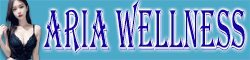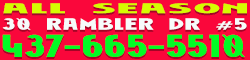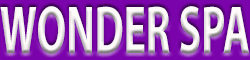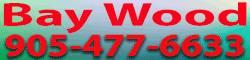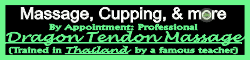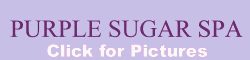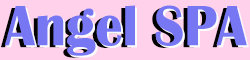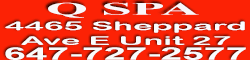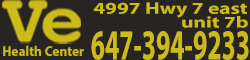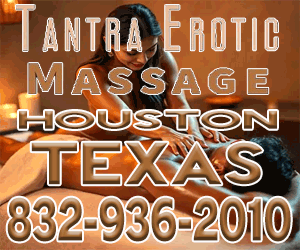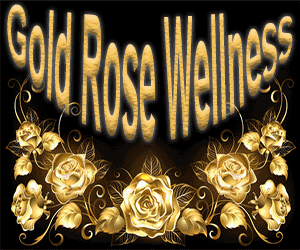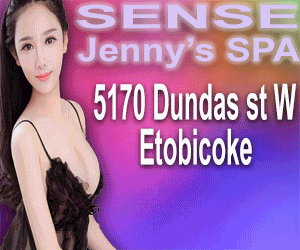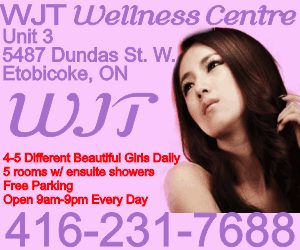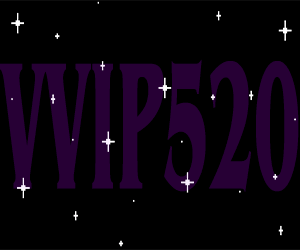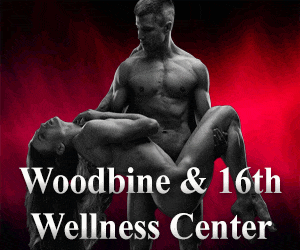foobar chaka
New Member
- Joined
- Oct 4, 2010
- Messages
- 5
- Reaction score
- 0
- Points
- 1
I connect my 360 to my PC (and therefore Xbox Live) by bridging the connections and giving both the 360 and PC a static IP addresses. I have also helped one friend connect to Live in the exact same manner with no problems.
A third friend has a problem I can't figure out, though: his router won't let anything with a static IP address access internet. I can't figure out how to change the router's settings to make this not a problem. I have forwarded all ports pertaining to Xbox Live, and I have made sure that MAC filtering is not in the way (both by disabling it entirely, and enabling it and whitelisting all devices). Whatever I do, anything with a static IP address does not get internet connectivity, even if it is connected to the router on a wired connection.
Is this problem related to the ISP and therefore cannot be solved without contacting them and asking them to change some things? Are there some settings that I am missing?
Router is a Linksys DIR-628; laptop is an old Compaq connecting with a Linksys wpc54g.
Thanks in advance for any help.
After changing the static IP addresses to be outside the DHCP range, I found that the problem was not that the network doesn't like static IP addresses -- it doesn't like shared connections. Whether it is Internet Connection Sharing or Network Bridge, neither the 360 nor the PC can connect to the internet at all (static or automatic IP) while the connection is shared. Does this router's firewall reject shared connections somehow? What can I do to rectify this?
A third friend has a problem I can't figure out, though: his router won't let anything with a static IP address access internet. I can't figure out how to change the router's settings to make this not a problem. I have forwarded all ports pertaining to Xbox Live, and I have made sure that MAC filtering is not in the way (both by disabling it entirely, and enabling it and whitelisting all devices). Whatever I do, anything with a static IP address does not get internet connectivity, even if it is connected to the router on a wired connection.
Is this problem related to the ISP and therefore cannot be solved without contacting them and asking them to change some things? Are there some settings that I am missing?
Router is a Linksys DIR-628; laptop is an old Compaq connecting with a Linksys wpc54g.
Thanks in advance for any help.
After changing the static IP addresses to be outside the DHCP range, I found that the problem was not that the network doesn't like static IP addresses -- it doesn't like shared connections. Whether it is Internet Connection Sharing or Network Bridge, neither the 360 nor the PC can connect to the internet at all (static or automatic IP) while the connection is shared. Does this router's firewall reject shared connections somehow? What can I do to rectify this?