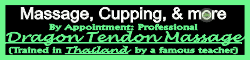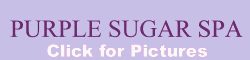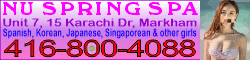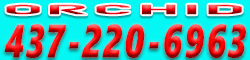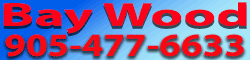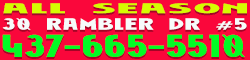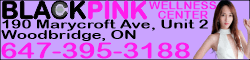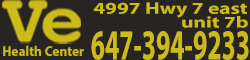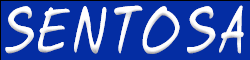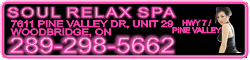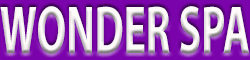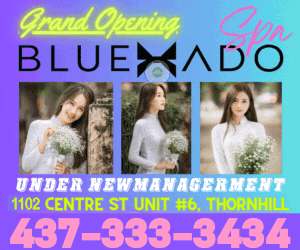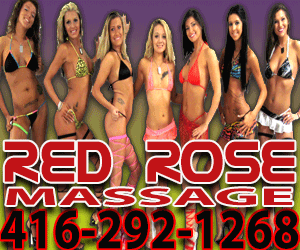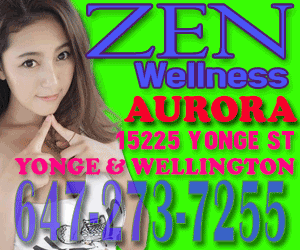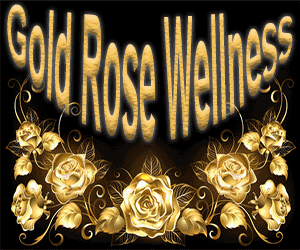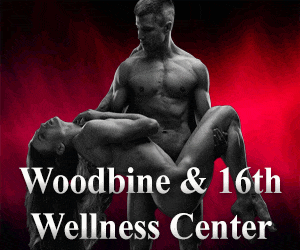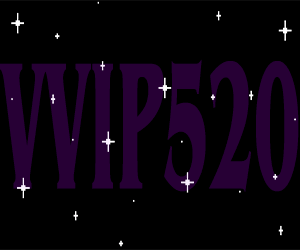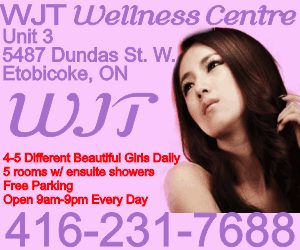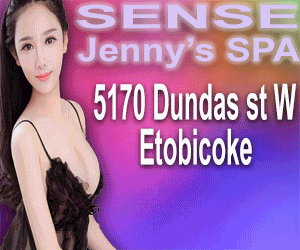massageblog
Member
 Facebook adds hashtag feature
Facebook adds hashtag featureFacebook has adopted the ‘hashtag’ feature.* Unless you like using Twitter or Instagram you might be wondering what is this ‘hashtag’ business anyway and how does it help me, and why should I use it?* Even better question, how can I use it?
Hashtags are the # symbol and were first popular on Twitter.* They enable you to follow specific topics of conversation within a social network’s stream of comments.
You will now be able to group comments of the same topics together by adding a hashtag to a keyword – like #backpain at the end of a post.
By using the hashtag you are able to join online conversations in real-time, such as people who are suffering from back pain or looking for a massage therapist or legal or government issues.* **For those of you concerned about privacy issues pay close attention to the next bit of information below:
Because there are so much confusion flying around about FB Hashtags I thought I would share from one of the Pro’s – Mari Smith about the privacy and FB Hashtags:
- Hashtags work on personal profile posts, fan page posts, group posts, event posts, and all comments.
-As with all personal profile features on Facebook, privacy settings prevail.
- If you publish a post on your profile to friends only, and the post contains a hashtag – yes, the hashtag will be clickable and open up to display all other posts on Facebook containing that hashtag.
- But, ONLY friends can see friends-only posts that show up in hashtag searches.
- Public posts—with or without hashtags—are public.
-Private (friends-only) posts—with or without hashtags—is just that: private and visible to friends only.
-Even when friends include hashtags in comments on your friends-only thread, your post is still private and visible just to your friends.
-With hashtags shared in private groups, that clickable hashtag will open to show public posts with that tag (along with any friends’ posts with that tag), but posts from the private group would only show to members.
-Individual comments on threads do not surface in hashtag searches; just posts show in searches.
Other helpful information:
You can include hashtags on your mobile (although they don’t work on mobile yet) they do work on desktop or laptop even when posted from your mobile device.
The best way to use hashtags are to think about your ideal clients and the types of hashtags being used on other social networks to apply to your Facebook posts.
Every hashtag has its own unique URL with a status update.* You can drive traffic to that URL from other sites to drive up your engagement and entice more comments.
According to Facebook, hashtags are the first of several NEW features that they will be introducing to highlight discussions about events on Facebook.* If you don’t have hashtag feature yet, not to worry, as with any new feature, about 20% of users get it first and everyone else can expect to see it available in the upcoming weeks.
What are your favorite hashtags?
Tags: Facebook Hashtags, hashtag privacy on Facebook, how to use them for your massage practice, what are hashtags